Enable GPU Acceleration
OvenMediaEngine supports GPU-based hardware decoding and encoding. Currently supported GPU acceleration devices are Intel's QuickSync and NVIDIA's NVDECODE/NVENCODE. This document describes how to install the video driver for OvenMediaEngine to use the GPU and how to set the Config file. Please check what graphics card you have and refer to the NVIDIA or Intel driver installation guide.
1. Install GPU Driver
Install Intel QuickSync Driver
If you are using an Intel CPU that supports QuickSync, please refer to the following guide to install the driver. The OSes that support installation using the provided scripts are CentOS 7/8 and Ubuntu 18/20 versions. If you want to install the driver on a different OS, please refer to the Manual Installation Guide document.
When the Intel QuickSync driver installation is complete, the OS must be rebooted for normal operation.
(curl -LOJ https://github.com/AirenSoft/OvenMediaEngine/archive/master.tar.gz && tar xvfz OvenMediaEngine-master.tar.gz)
OvenMediaEngine-master/misc/install_intel_driver.shHow to check driver installation
After the driver installation is complete, check whether the driver operates normally with the Matrix Monitor program.
# Use the samples provided in the Intel Media SDK
# Check the list of codecs supported by iGPU
/MediaSDK-intel-mediasdk-21.1.2/build/__bin/release/simple_7_codecInstall NVIDIA GPU Driver
If you are using an NVIDIA graphics card, please refer to the following guide to install the driver. The OS that supports installation with the provided script are CentOS 7/8 and Ubuntu 18/20 versions. If you want to install the driver in another OS, please refer to the manual installation guide document.
CentOS environment requires the process of uninstalling the nouveau driver. After uninstalling the driver, the first reboot is required, and a new NVIDIA driver must be installed and rebooted. Therefore, two install scripts must be executed.
(curl -LOJ https://github.com/AirenSoft/OvenMediaEngine/archive/master.tar.gz && tar xvfz OvenMediaEngine-master.tar.gz)
OvenMediaEngine-master/misc/install_nvidia_driver.shHow to check driver installation
After the driver installation is complete, check whether the driver is operating normally with the nvidia-smi command.
$ nvidia-smi
Thu Jun 17 10:20:23 2021
+-----------------------------------------------------------------------------+
| NVIDIA-SMI 465.19.01 Driver Version: 465.19.01 CUDA Version: 11.3 |
|-------------------------------+----------------------+----------------------+
| GPU Name Persistence-M| Bus-Id Disp.A | Volatile Uncorr. ECC |
| Fan Temp Perf Pwr:Usage/Cap| Memory-Usage | GPU-Util Compute M. |
| | | MIG M. |
|===============================+======================+======================|
| 0 NVIDIA GeForce ... Off | 00000000:01:00.0 Off | N/A |
| 20% 35C P8 N/A / 75W | 156MiB / 1997MiB | 0% Default |
| | | N/A |
+-------------------------------+----------------------+----------------------+
+-----------------------------------------------------------------------------+
| Processes: |
| GPU GI CI PID Type Process name GPU Memory |
| ID ID Usage |
|=============================================================================|
| 0 N/A N/A 1589 G /usr/libexec/Xorg 38MiB |
| 0 N/A N/A 1730 G /usr/bin/gnome-shell 115MiB |
+-----------------------------------------------------------------------------+Manual Installation
If the provided installation script fails, please refer to the manual installation guide.
Manual Installation2. Prerequisites
If you have finished installing the driver to use the GPU, you need to reinstall the open source library using Prerequisites.sh . The purpose is to allow external libraries to use the installed graphics driver.
Using Intel QuickSync GPU
OvenMediaEngine-master/misc/prerequisites.sh --enable-qsvUsing NVIDIA GPU
OvenMediaEngine-master/misc/prerequisites.sh --enable-nvcUsing Docker with NVIDIA GPU
Describes how to enable GPU acceleration for users running OvenMediaEngine in the Docker runtime environment. To use GPU acceleration in Docker, the NVIDIA Driver must be installed on the host OS and the NVIDIA Container Toolkit must be installed. This toolkit includes container runtime libraries and utilities to use NVIDIA GPUs in Docker containers.
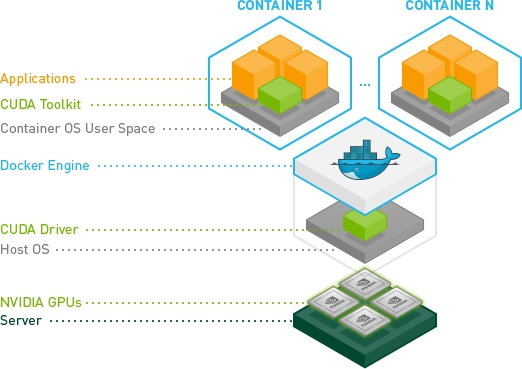
OvenMediaEngine-master/misc/install_nvidia_docker_container.sh3. Configuration
To use hardware acceleration, set the HardwareAcceleration option to true under OutputProfiles. If this option is enabled, a hardware codec is automatically used when creating a stream, and if it is unavailable due to insufficient hardware resources, it is replaced with a software codec.
<VirtualHosts>
<VirtualHost>
<Name>default</Name>
<!-- Settings for multi domain and TLS -->
<Host>
...
</Host>
<!-- Settings for applications -->
<Applications>
<Application>
<Name>app</Name>
<Type>live</Type>
<OutputProfiles>
<!-- Settings to use hardware codecs -->
<HardwareAcceleration>true</HardwareAcceleration>
<OutputProfile>
<Name>bypass_stream</Name>
<OutputStreamName>${OriginStreamName}_o</OutputStreamName>
<Encodes>
<Video>
<Codec>h264</Codec>
<Width>1920</Width>
<Height>1080</Height>
<Bitrate>5000000</Bitrate>
<Framerate>30</Framerate>
</Video>
<Video>
<Codec>h265</Codec>
<Width>1280</Width>
<Height>720</Height>
<Bitrate>5000000</Bitrate>
<Framerate>30</Framerate>
</Video>
</Encodes>
</OutputProfile>
</OutputProfiles>
<Providers>
...
</Providers>
<Publishers>
...
</Publishers>
</Application>
</Applications>
</VirtualHost>
</VirtualHosts>4. Build & Run
You can build the OvenMediaEngine source using the following command. Same as the contents of Getting Started.
sudo apt-get update
cd OvenMediaEngine-master/src
make release
sudo make install
systemctl start ovenmediaengine
# If you want automatically start on boot
systemctl enable ovenmediaengine.service sudo dnf update
cd OvenMediaEngine-master/src
make release
sudo make install
systemctl start ovenmediaengine
# If you want automatically start on boot
systemctl enable ovenmediaengine.servicesudo yum update
source scl_source enable devtoolset-7
cd OvenMediaEngine-master/src
make release
sudo make install
systemctl start ovenmediaengine
# If you want automatically start on boot
systemctl enable ovenmediaengine.serviceHow to build and run docker image
To use Docker, you need to build a new Docker image. To build an OvenMediaEngine image with GPU support, you need to set some parameters. First, check the major version of the NVIDIA driver installed on the host OS
$ nvidia-smi --query-gpu=driver_version --format=csv
driver_version
470.182.03Set the major version as the value of the NVIDIA_DRIVER argument when building docker image.
docker build --file Dockerfile -t airensoft/ovenmediaengine:dev --build-arg GPU=TRUE --build-arg NVIDIA_DRIVER=470After the build is complete, you must include the --gpus all option when running Docker
docker run -d -p 1935:1935 -p 4000-4005:4000-4005/udp -p 3333:3333 -p 3478:3478 -p 8080:8080 -p 9000:9000 -p 9999:9999/udp -p 10006-10010:10006-10010/udp --gpus all airensoft/ovenmediaengine:devSupport Format
The codecs available using hardware accelerators in OvenMediaEngine are as shown in the table below. Different GPUs support different codecs. If the hardware codec is not available, you should check if your GPU device supports the codec.
QuickSync
D / E
D / E
-
-
NVIDIA
D / E
D / E
-
-
Docker on NVIDIA Container Toolkit
D / E
D / E
-
-
D : Decoding, E : Encoding
Reference
Quick Sync Video Format : https://en.wikipedia.org/wiki/Intel_Quick_Sync_Video
NVIDIA NVDEC Video Format : https://en.wikipedia.org/wiki/Nvidia_NVDEC
NVIDIA NVENV Video Format : https://en.wikipedia.org/wiki/Nvidia_NVENC
CUDA Toolkit Installation Guide : https://docs.nvidia.com/cuda/cuda-installation-guide-linux/index.html#introduction
NVIDIA Container Toolkit : https://docs.nvidia.com/datacenter/cloud-native/container-toolkit/arch-overview.html#arch-overview
Quick Sync Video format support: https://en.wikipedia.org/wiki/Intel_Quick_Sync_Video
Was this helpful?